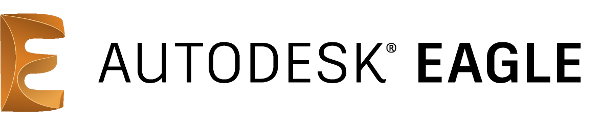10 of the Best Free Software Alternatives for Engineers
Whether you’re a professional, a student, a DIYer, or simply trying to learn the tools used by professional engineers and scientists, you know the limiting factor is expensive software. Below are the most popular and professionally built open sourced projects and software available as alternatives to engineering software used in the professional world.
Software categories include:
Numerical Computing
CAD/CAM Mechanical
CAD/CAM Electrical
Problem Solving and Calculator Software
Finite Element Analysis
Numerical Computing
MATLAB (Commercial)
A comprehensive numerical computing environment that is professionally built and can be deployed for multiple applications. MATLAB is a MathWorks product complete with a proprietary programming language developed by MathWorks. The company boasts the ability to use matrix and array mathematics (as well as other numerical computing methods) to provide analysis for and with deep learning, computer vision, signal processing, quantitative finance and risk management, robotics, control systems, and more. MATLAB also can be combined with Simulink (another MathWorks product) to test and simulate embedded system models and design.
https://www.mathworks.com/products/matlab.html
Student Version Link - https://www.mathworks.com/academia/student_version.html
GNU Octave (Free, Open Source)
The GNU Octave project began with good intentions as a more flexible tool for students to learn chemical engineering by providing solutions for chemical reactor design problems. It is now a widely used language and software package by educational organizations, students, and commercial operations.
GNU Octave is an open sourced numerical computing software package for solving and developing solutions for linear and nonlinear problems through numerical/matrix/array mathematics. GNU boasts that their software language is mostly compatible with MATLAB and that it can be extended by loading in modules written in C++, C, Fortran, and other languages.
Feature list – solve common numerical linear algebra problems, finding the roots of nonlinear equations, integrating ordinary functions, manipulating polynomials, and integrating ordinary differential and differential-algebraic equations.
https://www.gnu.org/software/octave/
R-project (Free, Open Source)
The R-project is also a GNU project that focuses more on statistical computing and graphics rather than scientific numerical computing. R is also an open sourced language and software package meant to be used for data manipulation, calculation and graphical display. Although it is advertised as and widely viewed as a statistical mathematics software package and language, the R environment can be used for scientific analysis and broad numerical computing.
Feature list – effective data handling and storage facility, suite of operators for calculations on arrays and matrices, intermediate tools for data analysis, graphical facilities, well-developed programming language.
CAD/CAM – Mechanical
SolidWorks (Commercial)
SolidWorks (product developed by Dassault Systemes) is a commercially developed, comprehensive CAD/CAM design software package with features ranging from 2D/3D CAD to electrical design to simulation and FEA solutions to manufacturing processes like additive manufacturing. Their software packages can be selectively purchased to make sure you are only paying for exactly what you need. The SolidWorks CAD package boasts inclusion of design, simulation, cost estimation, manufacturability checks, CAM, sustainable design, data management, and material insights.
If you are a part of a startup company or are an entrepreneur, SolidWorks offers their software for free as well as training and co-marketing resources. Their intent is to help you grow your company first and then charge you for their services and software only after you have developed a successful and profitable product.
Entrepreneur Version Link - https://www.solidworks.com/solution/business-segments/entrepreneurs-startups
Student Version Link - https://www.solidworks.com/solution/job-functions/students
FreeCAD (Free)
FreeCAD is an open sourced 2D/3D parametric modeler with a multitude of features comparable to most commercial products. The software is still under initial development, but the early feature list includes most of what you would need as an DIY or individual developer.
FreeCAD boasts about their software’s ability to create high quality, production ready drawings as well as being able to create flexible file formats such as STEP, IGES, STL, OBJ, etc. that are compatible with other commercial CAD solutions. Their software has also included design solutions for architecture designs. The future of FreeCAD is a full suite of analysis tools for all types of general-purpose engineering requirements. Currently, the software does offer FEA tools and minimal solutions for other analysis.
LibreCAD (Free, Open Source)
LibreCAD is a very well designed 2D CAD design solution and is open sourced. LibreCAD’s claim to fame is comprehensive 2D drawing and print capabilities and is based off of the Qt libraries (currently Qt4 and Qt5). The software packages uses AutoCAD DXF format for drawing development and is similar to AutoCAD software features. LibreCAD can export to multiple file formats for integration with commercially available software.
SollidFace (Free Trial, Commercial)
SolidFace offers an unlimited free trail with some features limited.
Fusion 360 (Free Trial, Commercial)
Fusion 360 has one of the best free trial options for students and hobbyists.
CAD/CAM – Electrical
EAGLE (Commercial)
EAGLE is an Autodesk developed professional PCB design software package that includes a schematic editor, a PCB layout modeler, and a large community backing the integrity of the software. The software goes beyond simple circuit modeling and includes circuit performance simulation, electronic rule checks, synchronization between the schematic and layout, manufacturability help, library of components and so much more.
The software is available for free as well as for small and large teams as paid versions.
https://www.autodesk.com/products/eagle
KiCad (Free, Open Source)
KiCad is an open sourced electronic design software suite that includes much of what is included in EAGLE. On the surface, KiCad includes a schematic editor, a PCB layout viewer, and a 3D viewer of the PCB. Digging deeper, it also includes an electrical rule checker, a bill of materials, component and symbols library, and more.
With the more recent involvement of the European Organization for Nuclear Research (CERN), KiCad has made leaps of progress in developing features including simulation.
Fritzing (Free, Open Source)
Fritzing is an open sourced electronics hardware company focused on bringing creative electronics to everyone. Their software package allows the creation of custom PCB boards as well as the ability to create schematics, view PCB layouts, and add components to and simulate circuits of PCB boards such as Arduino. They are working with Aisler to allow you to upload a PCB sketch and receive a custom manufactured PCB for cheap.
https://aisler.net/partners/fritzing
Problem Solving and Calculators
Wolfram Alpha (Paid)
Wolfram Alpha started as an experimental step-by-step solution computing engine that used a large database of knowledge, AI technology, and proprietary algorithms. They system evolved from mathematics and graphing of complex equations to answering questions about science, culture and more. It performs all of the calculating in real time and comes to solutions based on the algorithms and learning mechanisms rather than human written solutions. This allows it to compute customized problems that would otherwise take time to interpret and calculate on paper. The software is still somewhat free, but many features that were free during development have been locked behind a pro paywall.
FxSolver (Free)
FxSolver is a less intuitive, but still powerful formula solver and plotting software. It is marketed to engineers and scientists that have specific or custom equations to solve, and allows the user to manipulate the entered equation as needed. The software acts as a more versatile graphing calculator where you are able to specify values of specific variables and solve for an estimate of others.
FxSolver has a database of most used formulas as well as a public database of formulas used on their platform. The software also allows you to save formulas for later and upload files containing values for variables used in the formulas.
Symbolab (Free)
Symbolab is a more comprehensive step-by-step solver for complex mathematics including integrals, limit functions, matrices, etc. The software provides plotting of the functions requested as well as a vast amount of examples to help you get started.
They go a step further with their software and provide a graphing calculator, a practice hub with quizzes and examples, a digital notebook, and some other useful features.
Finite Element Analysis
Ansys (Commercial)
The Ansys software suite is a comprehensive group of software packages for finite element analysis (FEA) and engineering simulation. The software is commercially developed and is trusted by many engineering and scientific organizations. Their software includes simulation and FEA for 3D design, electronics, embedded software, fluids, optical, platform, semiconductors, structures, and systems. Within each physics group, Ansys offers multiple different packages to choose from depending on the size of your group, the amount of work required, and whether you are a professional group or educational group. Ansys also offer a ton of documentation and support.
Code-Aster (Free, Open Source)
Quality free solutions for all FEA physics is tough to find because there is so much fragmentation. Code-Aster is a free software program that offers structural analysis and thermodynamic analysis. Their documentation shows a very large list of nonlinear analysis capabilities including internal couplings analysis, mechanical and thermal loadings, dynamics (modal analysis, linear transient response, etc.), thermal analysis, geotechnical civil engineering, and much more.
LISA (Free)
The LISA FEA software is free with a 1300 node limit, and is CDN$99.99 for a full license. The software also offers a fairly comprehensive list of FEA capabilities including linear static, modal vibration, dynamic response, buckling, steady and transient heat flow, acoustics, steady fluid flow, DC circuits, electrostatics, magnetostatics, and more.
Jarrett Linowes
Mechanical Engineer
omniamfg@gmail.com
Did I miss anything you are interested in? Send me an email or comment below!